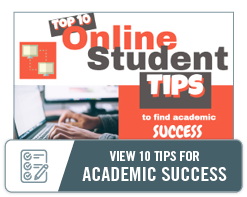10 Tips to Help Students Succeed in Online Classes
By Joe Emerson | Last Updated: Mar 5, 2025
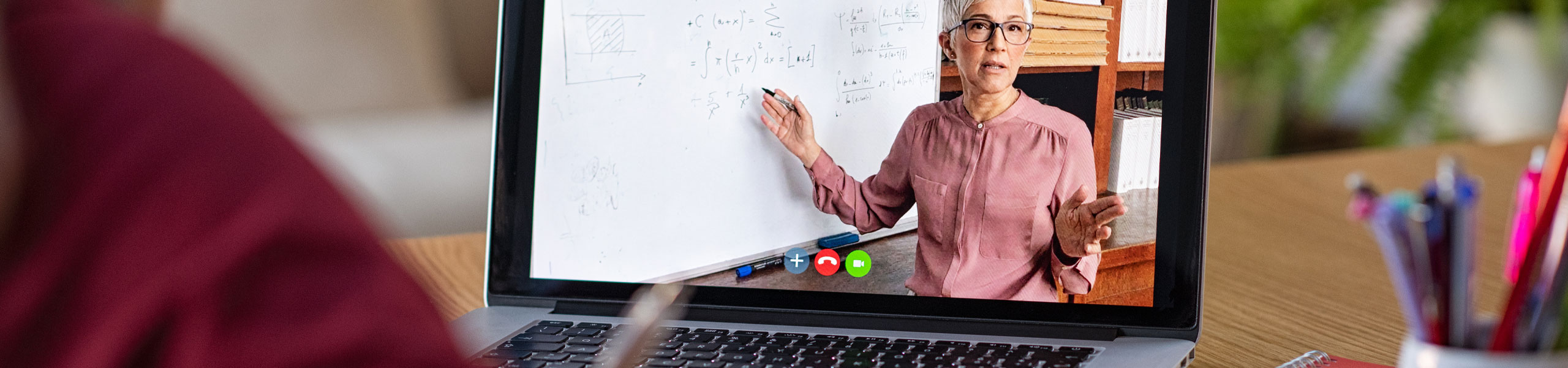
Online courses can be a great way to juggle work, social activities and academic priorities. That is why nearly 67 percent of USF’s undergraduate students take at least one online course each academic year. But there is a difference between choosing to take a single online course for convenience, and suddenly finding yourself taking all your courses virtually. There’s no shortage of advice on how to adapt to online learning. With a few caveats, those same tips apply when a pandemic jams virtually every college student into the fast lane of digital learning. Here are 10 tips to help students succeed in online classes.
Adapting to Remote Learning – in a Hurry
Here’s a question put to USF instructor James Hatten, a former high school English, broadcast television, and journalism teacher who specializes in online learning. The context was the rapid pandemic-driven transition to remote learning.
Q: What are the main challenges students and teachers must overcome in this transition, and what’s the most important thing teachers and students can do to make the process work?
A: The key here again is to be transparent, be flexible, and to keep things simple. The biggest thing for teachers is to let students know what is expected of them (how often to log on and participate, what kind of things should be turned in, how to communicate, etc.). These are all pretty good, but as you can see, some are for starting teaching online from the beginning of a semester (stuff like put the syllabus online is kind of not what folks need to hear right now).
My further advice for everyone right now is to keep things simple. It’s important to not have a huge jump in expectations right now. Aside from everything else, everyone is dealing with certain anxieties related to social distancing and changes in their world. Kindness, patience, and flexibility will be helpful to everyone. For teachers, it is not important to know how to use everything out there, and it’s not a weakness to admit they are new to being an online teacher. The students will help if asked. They will offer fantastic suggestions if asked. Another thing for everyone to remember is that this is not the same as being face to face. Don’t expect it to be, and in many cases don’t try to replicate being face to face. The affordances of being in an online/distance environment should be acknowledged and utilized. Discussion boards are not a place to turn in assignments, and, conversely, they are not going to be the same as in-class dialogue. Students can still write papers and turn them in, but perhaps creating something online is an easier and more beneficial use of technology to deliver the same understanding of concepts or content.
The other things I would suggest to teachers is to think about what goals and outcomes you have for your students for the remainder of the semester. What is it that you want them to walk away from this course with? What knowledge or skills should they be able to demonstrate? What is it they should be able to do when they are done with this course? That is all you focus on – getting them to those outcomes. Find materials or TED Talks or YouTube videos or whatever it takes to get them to those outcomes. Everything else can go by the wayside.
Master Your Digital Tools
College students and their professors are dealing with the swift transition to remote instruction, too. As spring break came to an end, there were two kinds of USF Bulls – those who knew about Canvas, eduroam, Microsoft Teams, Office 365, and other remote learning tools, and those who soon would. That’s because Bulls left their brick-and-mortar classrooms for spring break, and soon got word that their return would be virtual, through remote learning, because of the coronavirus. Here are the primary elements of the digital toolkit they had to master, which can help high school students and teachers, too:
- “Microsoft Teams is a hub for teamwork in Office 365,” Microsoft says. “Keep all your team’s chats, meetings, files, and apps together in one place.”
- Office 365, again per Microsoft, “refers to subscription plans that include access to Office applications plus other productivity services that are enabled over the Internet (cloud services), such as Lync web conferencing and Exchange Online hosted email for business, and additional online storage.”
- Eduroam, according to eduroam.org, is a worldwide roaming access service that “allows students, researchers and staff from participating institutions to obtain Internet connectivity across campus and when visiting other participating institutions by simply opening their laptop.”
- Canvas, a learning platform developed by Instructure Inc., “streamlines all the digital tools and content that teachers and students love.”
Canvas is USF’s mother ship for online learning. Yes, it’s another layer of “tools and content” to master. No, it’s not the whole digital toolkit for remote learning through USF.
Bulls have to learn a lot to efficiently and effectively get educated remotely, but they’re not on their own. A letter from Paul Dosal, USF’s vice president for student success, gave Bulls a post-spring-break rundown on remote learning tools and tactics and stressed the availability of student support services ranging from tutoring and advising to an IT help desk and a Student Toolkit.
Toolkit? Check! Instructions? Here are 10 tips gleaned from infographics that Hatten’s graduate students created for his Distance/Online Teaching and Learning class. “It’s a very meta course – online teaching about how to teach online, and it’s taught online,” he says.
All of Hatten’s student contributors to this tips list are in the Learning Design & Technology master’s program in the USF College of Education. Here’s their advice, drawn from infographics each did for Hatten’s class:

10. Stay Ahead of the Digital Curve
Proficiency with tools of the virtual classroom won’t help you if your internet connection is iffy. Popular Science cites an Associated Press estimate in a story from 2019 “that 17 percent of students didn’t have access to a computer at home, while 18 percent didn’t have reliable broadband access.”
So, says Sandi Chambers, anticipate roadblocks. Technology can be touchy. Anticipate issues that may arise, and have a backup plan for completing your assignments fully and on time.
And don’t forget that computer programs require updates. Stay on top of them, Chambers says.
9. Use All Support Systems and Resources
The online experience might be new to you, but schools and remote learning pros such as Hatten have been succeeding at this game for years. The result? Programs and resources designed to make you a winner.
So, Chambers says, use those resources. Be aware of texts, tutors, study sessions, libraries, and other resources, and use them.
8. Stay Engaged; Communicate Continually and Effectively
Remote learning isn’t a face-to-face interaction, unless you count FaceTime, but it is social interaction, and learning remains the goal.
So, says Christy Davies, connect with instructors and classmates.
It’s easy to begin feeling isolated in the digital classroom, Davies says. Not having someone next to you who can hear you whisper, “Hey, I’m lost,” can make it feel even harder. Email a classmate; actually, email a few, because there will always be some who respond and others who don’t. Email your instructor. They are willing to connect with you and help clear things up. They want you to succeed.
Part of the learning process is asking questions, says Mary Cuthbertson, a graduate student and academic advisor at USF for biology and pre-health students. This shouldn’t stop just because the learning is happening virtually. Reach out to your instructors and peers when questions arise.
7. Apply Time Management and Organizational Skills
Stay organized, Cuthbertson says. Organization is key when juggling online deadlines. Unlike in-person courses, you won’t be reminded when things are due.
Revisit your due dates regularly, and plan/work accordingly.
And, says Davies, manage time carefully. Understand that each class will require you to do a lot of reading, responding to posts, and participating. Allot enough time to fulfill requirements for each class. Knowing how much time you will need and how much you have will help you set a schedule for smart use of your most valuable commodity, time.
6. Practice Smart Study Habits
Remember all those great study habits you have been applying in those brick-and-mortar classes? They still apply. Here’s a refresher, with virtual twists:
- Have a designated study space where you can keep all your materials, Chambers says.
- Remove distractions, Cuthbertson says. That means personal contacts, phones, etc.
- Remember to take breaks, and reward yourself when you complete a task, says Daniel Casey, a graduate student who teaches world history at a Sarasota County middle school.
- Keep your materials organized, says Brent Buffington. You can’t study digital documents you can’t find.
- Stay on top of the reading, Shannon Hanchin says. It can be tempting to skip or skim a reading assignment. But remember, these often serve in place of lectures.
5. No Surprises – Know What’s Expected
Make the syllabus and course schedule the first things you read. Keep them on hand as references, and follow them meticulously, Casey says.
4. Get Creative
Online classes allow you to do school in a different way, Cuthbertson says. Think outside the box when completing your projects and discussion posts.
3. Focus
Be mentally engaged and focused, Davies says. Distractions will be there after you study. Taking the time necessary to study and be focused means you can accomplish what you need to do and then get back to the rest of your life.
2. Own It
When it comes to virtual learning, ownership matters, Casey says. Take responsibility for your actions. You’re managing yourself, so don’t just get your work done on time, get it done early.
1. Be Patient
Learning is a challenge in familiar settings and under normal circumstances. If all this is new and difficult for you, be patient with yourself and others. Remember, this may well be a first for your teachers and classmates, too.

Got Questions? USF Has Answers
If you have questions about virtual education, turn to your classmates or instructors. If you have questions outside your teachers’ fields of expertise, turn to advisors. If you have questions about becoming a Bull, turn to the USF Office of Admissions. We’re ready to support you.
For more ideas on how to succeed at online learning, check out Sandi Chambers' additional tips.